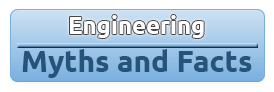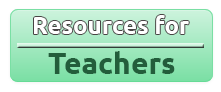Make Optical Point-to-Point Network That Downloads and Uploads Data
Between Two Computers: An Introduction to Optical Communication
Video Demonstration
Short demo of how the Point-to-Point laser communicator works:
Objective
This lab exposes you to the mode of operation that drives all optical communication in 21st century:
- Transmitter Encoding
- Structure to Convert Information Into a Pulse of Signals
- Optical Carrier of Encoded Signal
- Receiver Decoding
- Computer System Showing the User Communicated Message/Data
Materials List
| Item | Quantity |
|---|---|
| Arduino UNO Micro-controllers | 2 |
| TIP31CFS NPN Transistor | 1 |
| Laser pointer that uses 3x 1.5V watch batteries | 1 |
| Paired Alligator Clip | 1 |
| AA batteries and holder | 3 and 1 |
| Photo-resistor or Light Dependent Resistor or CD's cell | 1 |
| OP27 op-amp | 1 |
| 10kΩ Variable Resistor, also known as Trimmer | 1 |
| 1MΩ Resistor | 1 |
| 470Ω Resistor | 1 |
| 1kΩ Resistor | 2 |
Software Tools
- Arduino IDE — to program the
Arudino UNO Micro-controller
Method
Build the transmitter
- Remove the batteries from the laser pointer
- Find the spring on the bottom of the laser pointer. Stretch it out and solder a wire onto it. Cover this connection with tape. This wire is the negative terminal of the laser pointer
- Clip the alligator clip to the side of the laser pointer such that one half of it is inside the battery compartment while the other half is outside. Ensure that this connection does not touch the negative terminal (spring). This wire is the positive terminal of the laser pointer
- Assemble the circuit following the circuit diagram or schematic shown in Figure 2 and Figure 3
- Upload the file Tx.ino to the Arduino. Open the Serial Monitor and send something. The laser pointer should blink
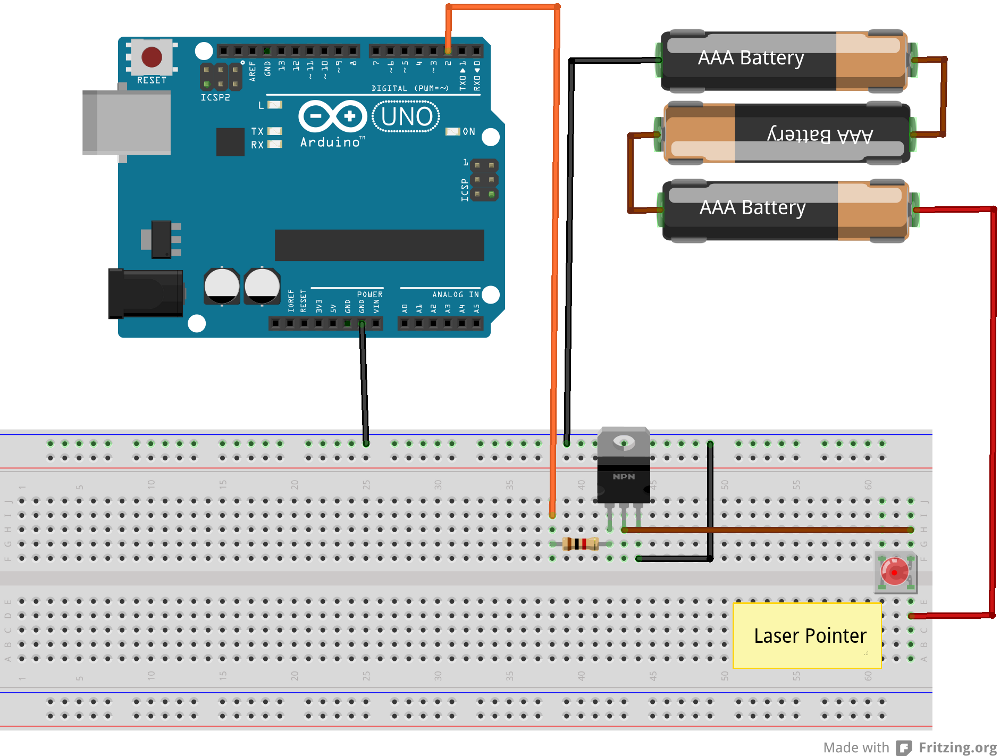
Figure 1 The program gives instructions to the micro-controller (a type of dedicated processor) how to handle input/output in the doorbell setup.
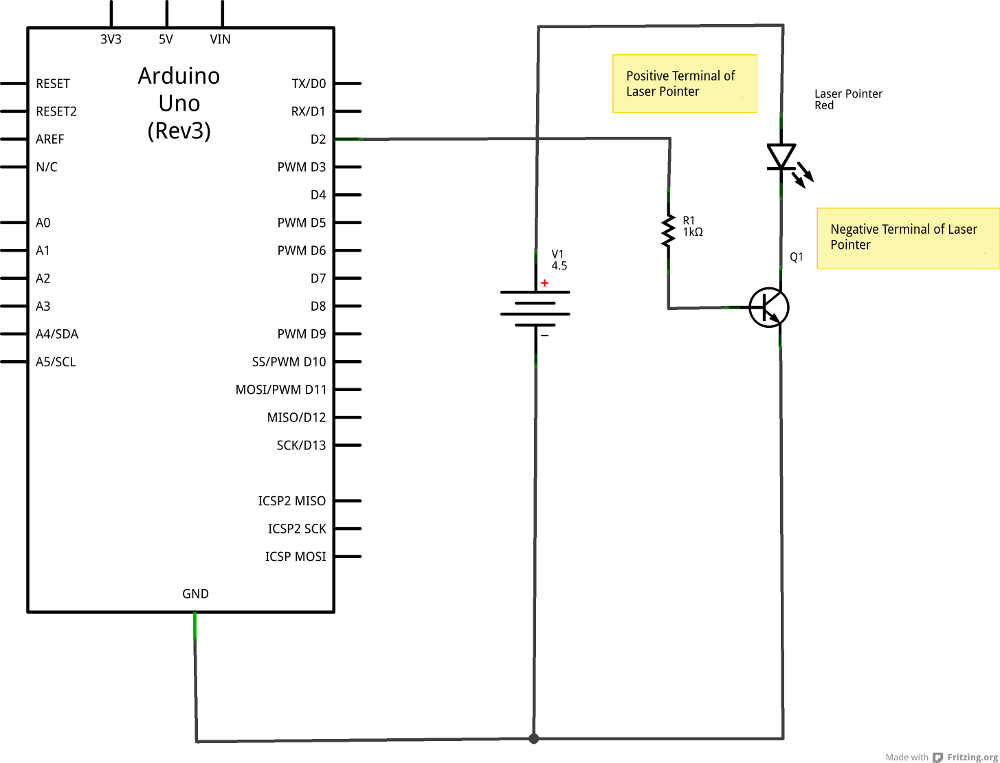
Figure 2 The program gives instructions to the micro-controller (a type of dedicated processor) how to handle input/output in the doorbell setup.
Build the receiver
- Assemble the circuit as shown in Figure 4 and Figure 5:
- Install on a door, of surface, as shown in Figure 6, so your bell apparatus is able to "sense" knock knock vibrations from somebody's act of knocking.
- Plug the two Arduinos into two separate computers. Send something from the transmitting computer. Aim the laser pointer so that it hits the light sensor on the receiver
- With a screwdriver adjust the trimmer so that the indicator LED is on when the laser pointer is on and off when the laser pointer is off
- Open the Serial Monitors on both computers. Send something form the transmitting computer. It should appear on the receiving computer
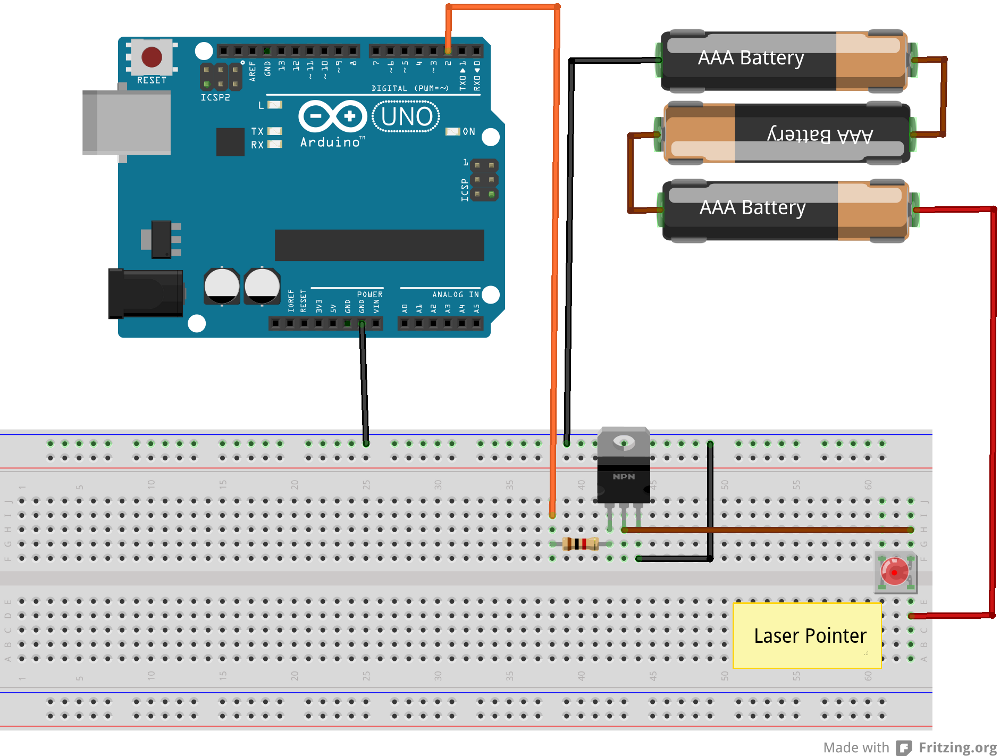
Figure 3 Follow this circuit diagram or schematic to wire together the bell circuitry on a bread board or a prototype board.
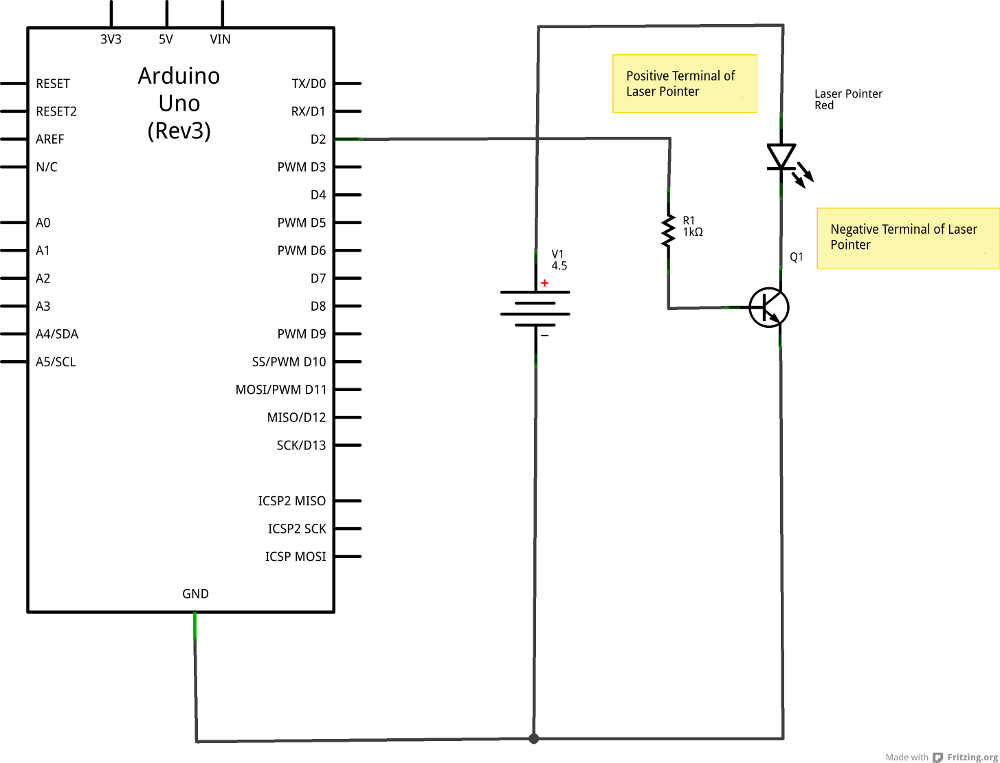
Figure 4 Follow this circuit diagram or schematic to wire together the bell circuitry on a bread board or a prototype board.
Expansion and Improvement
This lab teaches students about wireless optical communications but, from a practical perspective, the data transmission rate is far too slow to be used in today's wireless society. The speed limiting factor for this data link is the photo-resistor on the receiver. The photo-resistor is only capable of receiving a signal of 20Hz or less without the signal becoming significantly distorted.
This problem could be corrected by replacing the current photo-resistor with one specifically designed to have fast rise and fall times. While this change would not be enough to send high speed network data across large distances, it would be enough to send text at a reasonable speed over a large distance and be used as a text-based chat application. There are also some other modifications that can be made to improve this data link:
- Duplicate both circuits so that each Arduino can both send and receive
- Add more laser pointers and photo-resistors so that bits can be sent in parallel and transmission time can be decreased
- On both computers, run data compression algorithms to reduce transmission time. Add error correcting codes to ensure greater reliability
Advice to Lab or Project Coordinator
This lab is recommended for grade 12 students. It requires significant knowledge of computer science, physics and mathematics so it is recommended that the student as taken all those courses.
Further Readings
To have a deepened knowledge in Optical Networking and Communications, you should first gain a "knowledge scaffold and learning directions" of powerful math, science, computer technologies and engineering. Learn more as a student or teacher from free schools:
Once you feel confident, please Search with keywords "Optical Fibre", "Optical Network", "Optical Signal Processing", "Telecommunications" at UOIT Library or Open Textbooks and Open Encyclopediae:
This work is licensed under a Creative Commons Attribution-NonCommercial-NoDerivs 3.0 Unported License.